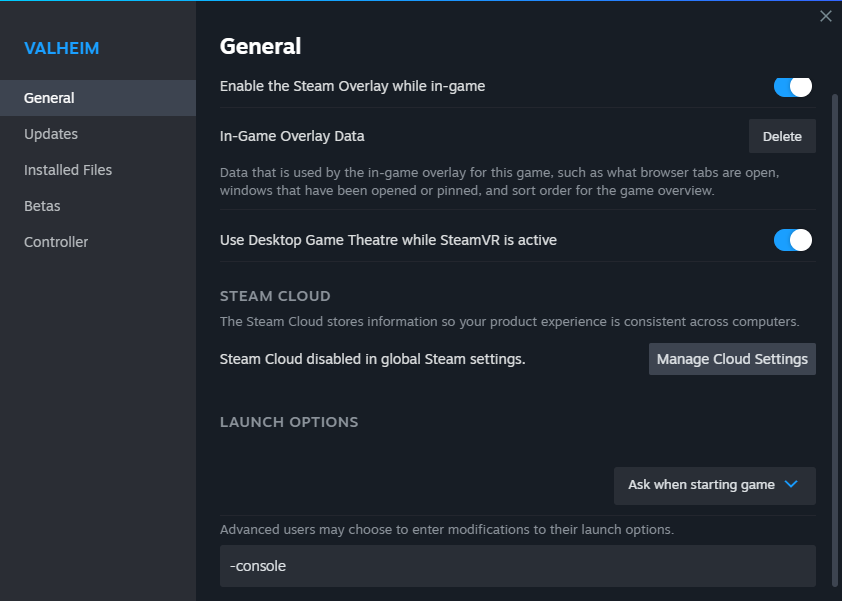The console in Valheim is a screen that lets you send commands into your valheim world. a bit like an MS-DOS commandprompt. To be able to get to it however, you first need to add a thing in Steam for Valheim.
- Open your Steam Library, make sure Valheim isnt running
- RightClick your Valheim game in the list on the left in Steam
- Choose ‘Properties’ from the options in the menu that pops up
- Add the text ‘-console’ to the box at the bottom of the screen (Advanced users may choose ….)
- Thats it. There is no save button for this popup from Steam.
- Open Valheim hit F5 – an overlay that lets you type text into it should appear.
- Congrats, thats the console.