Method to create a Valheim world with mixed up models in the wrong biomes.
*THIS NO LONGER WORKS*
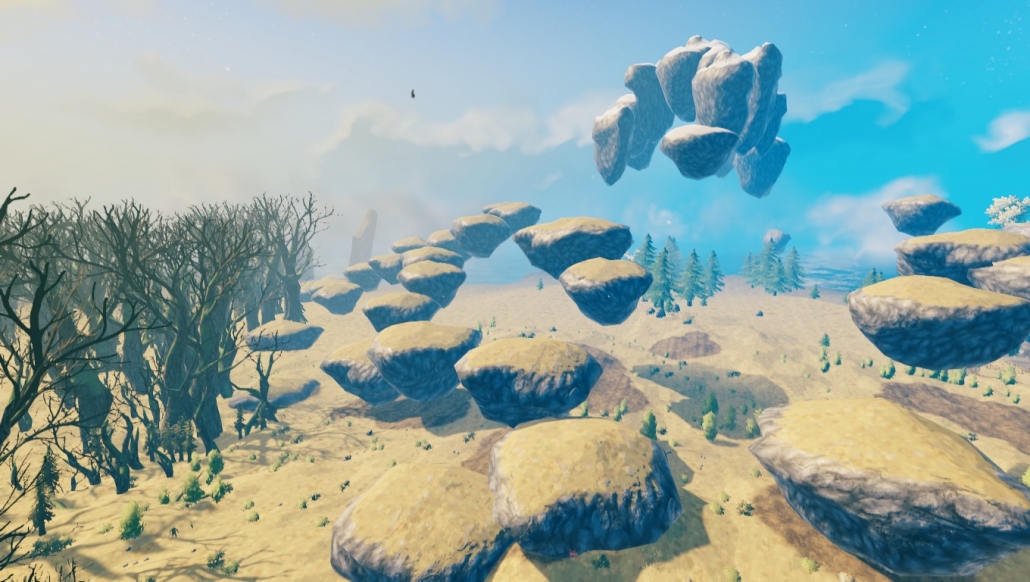
The above image is from a valheim world made with the method below. In short the method takes files from two different valheim worlds (seeds) and puts them together. Its not too complicated to do. Big Thanks to Guben Peterson who took the time to show me a world he had accidentally created like this and letting me figure out what had happened to get to this.
Step 1
Open your Valheim and make a new world.
The name of this world will be the name you will keep for your ‘Weirdheim’.
For this example, i am calling my world … ‘johnsweirdworld’
Go into the world at spawn, then logout and close the game
Step 2
Next, you need to find the folder Valheim stores the worlds in.
On my windows PC the path looks like this:
C:\Users\johnathan\AppData\LocalLow\IronGate\Valheim\worlds_local
There may be a few worlds in that folder already.
For each world you have, there will be two files. For the example world, I should find these two files there:
- johnsweirdworld.db
- johnsweirdworld.fwl
The johnsweirdworld.db is the file that records where every tree, rock and stone is in a world, as long as a player had been to that area in the game.
The johnsweirdworld.fwl is a small file. you dont need to open it, but it contains the name of the world and the seednumber.
Now, DELETE the johnsweirdworld.db file, so you are only left with the johnsweirdworld.fwl
Step 3
Find another world in that folder that you have explored (alot) on. the more areas that have been explored, the more weirdness your world will have.
Make a COPY of the .dbfile of the world you have explored on
RENAME the copy of the db file to ‘johnsweirdworld.db’
Result
So, in essence you have a world now you can load in in Valheim called ‘johnsweirdworld’, but the placement of the models (for known areas) will not match with the underlying biomes.
Have fun with this! Also : Use it at your own risc!
